Re-enable Online Services
To re-enable an online service:
- From Registration, select the patient and select the Online Services tab.
- Click on either Global, if all services have been disabled or the specific service type that has been disabled and tick under Enabled.
- The Online Services - Consent Type screen displays:
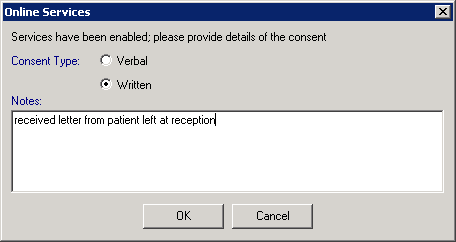
Online Services Consent Type screen
- Select as appropriate to record either:
- Verbal - For spoken consent
- Written - For consent given in writing
- Enter any free text comments in Notes.
- Click OK to save and close.
 Note - This creates an entry in the Event Log, not the patient record.
Note - This creates an entry in the Event Log, not the patient record.
